Sometimes, when using Microsoft Word, you may wish to pad out a section with dummy text for review at a later stage. This helps you get a feel for how a document is shaping up on the page before finalising the detail of the content.
Equally, you may want to use your word processor to sketch out ideas in the same way you would make notes on a blank piece of paper. But how can you quickly type comments in the four corners of a page without enter lots of paragraph returns?
Here are two little known functions of Microsoft Word: the ability to generate nonsense text and a handy way to start typing at any point on the page.
Auto-generate nonsense text
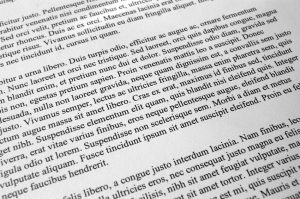 If you ever just need to add some place filler text into a document, Word has your back. There’s an auto ‘Lorem Ipsum’ generator that allows you to create a huge chunk of Latin gobbledygook (taken from a 2000-year old work by Cicero, by the way!).
If you ever just need to add some place filler text into a document, Word has your back. There’s an auto ‘Lorem Ipsum’ generator that allows you to create a huge chunk of Latin gobbledygook (taken from a 2000-year old work by Cicero, by the way!).
You simply need to type: =lorem(p,l) where “p” is the number of paragraphs you want and “l” is the desired number of lines (although it’s actually sentences). Then place the cursor to the end of the equation and hit ‘Enter’. Conversely, you can choose to include just one number between the parentheses and it will create that many paragraphs.
If ancient Roman text is not your thing, you can also use random Office documentation waffle as the source material for your place filler. Instead of “lorem,” use “rand,” so the equation is =rand(p,l). Hit Enter, and there it is. Go on, give it a try.
Note: On the Mac, only the rand command appears to work, and it will repeat the phrase “The quick brown fox jumps over the lazy dog.”
Make notes anywhere on the page
If you like to avoid paper at all costs, you may wish to sketch out notes using Microsoft Word and you can use this program as a whiteboard of sorts by easily placing text anywhere on the page.
Just click twice on any place on the page and Word will allow you to start typing there by automatically inserting hard returns and tabs that take you straight to that position. Brainstormers and mind mappers, this function is for you.





